With digital technology at the forefront of every camera that you will see in the market today, it is not surprising that alongside this trend is the increase in the number of graphic tools for computers.
Now, not only do photographers have the ability to adjust the look of the pictures that they take with their digital cameras, they also have the necessary tools that will help them add more effects and create a whole new picture from the photographs that they have taken.
Below are just some of the best graphic tools and software in the market that photographers, both amateur and professional, will sure love.
Adobe Photoshop
This is perhaps the most popular and most reliable software in the market. It is widely used not only in businesses and commercial establishments but also at home. This software is remarkably easy to use and very useful. Because of its wide range of functions, there are but a few that this software cannot do, if there are any! It is one of the most flexible tools available for photographers.
Among the features that make this a stand out is the layering masks, the adjustment layers, the history brush and the layering effects, which is highly useful especially when doing multiple adjustments. Users can also make adjustments or corrections without changing the original composition of the photograph. The most recent version is the Adobe CS, which will run both in Windows and Mac.
Wacom's Graphire3 Tablet
Because of its more ergonomic feel, this software is also a winner for digital graphic artists as well as photographers. Although, this is not as easy to use as the Adobe Photoshop, it is still comfortable to work with.
With this software, artists need not use the mouse to make adjustments. They will be using a special pen pointer which will come in handy especially when drawing a particular image or retouching a photo. This is very ideal for digital artists that deal mainly with retouching because the pointer will work best in these situations. Like Adobe, this software will also run on Windows and Mac.
Jasc Paint Shop Pro 9
Although it is often likened to the Photoshop, having basically the same range of functions, Graphic experts feel that it has a long way to go. Still, compared to its earlier versions, the Pro 9 is a definite winners, with its streamlined space and new tools and effects. Another really great feature is the option for personalization. This runs only in Windows.
In this transition phase of analog to digital photography, everyone knows the difference on how each images is processed into a nice print. For analog photography, the negative (film) is developed into photos in small shops called developing studios, low-end or high end, available some walks away from a nearby establishment.
They come in cheap price for every piece of shot but they come expensive in rolls. This is the conventional way of accomplishing photography. Nowadays there is digital camera mania everywhere! Who would not want private photograph shots from a handy dandy digital camera, where printing is done at home at one's convenience?
Convenience and privacy are the perfect words for digital photography. The question is how convenient is it to produce a copy? About privacy, there is no doubt, when you take a shot with a digital camera, it does not have to go out of the house.
All you need is a printer. When you need a printer, the array of other needs will start to fall in line one by one because it takes the following to create you own printing of digital photography. For a good digital photography printing, you will the following:
a. A high-resolution digital camera with at least 2 mega-pixel resolution
b. A stand-alone digital printer (no need for a computer)
c. Fully loaded personal computer
It goes to show, processing digital printing at home is not cheap. The mania is only applicable to those who have PCs at home. Let's say you have all the equipments for digital photography printing, the next requirements are quite complex than it seems.
Digital cameras are capable of deleting undesirable shots at once. There is no more worry for wasted film for bad shots. Now it is time to transfer or load your images to your PC.
At a subdirectory you will see the photos transferred into digital files commonly in JPEG or RAW format. In the future, this will change. The setting and configuration of your digital camera will greatly affect the output you expect.
The very important aspect to be understood when doing digital photography printing is having knowledge about RESOLUTION. What you see in the computer monitor is not what you will see in the printer. This is overwhelming for beginners. Dot representation or pixels comprise an image.
At minimal requirement, a setting of 300 dpi (dots per inch) will already make a good print. For better prints, resolution must be higher. Expect the computer to slow down, assign a realistic values.
Article Source: http://www.SubmitYourNewArticle.com
Low Jeremy maintains Digital-Photography.ArticlesForReprint.com. This content is provided by Low Jeremy. It may be used only in its entirety with all links included.

Thursday, March 22, 2007
Must Have Computer Equipment And For Any Photographer
Posted by
Valery
at
7:36 PM
0
comments
![]()
Monday, March 19, 2007
Tuesday, March 13, 2007
Macro framer for Ikelite/Coolpix5000/Inon UCL-165
If you have used this combination no doubt you will be aware of the amazing results. Quite possibly you will also aware of the frustrations of slow auto focus in low light and very shallow depth of focus, especially in dark dirty temperate water.
Nikonos cameras with macro tubes and framers have been around for years and I figured the same ideas could be applied to my digital rig. This would allow me to set the Coolpix on manual focus eliminating slow or no autofocus and difficulties viewing via the LCD.
After a few tests in a tub in my back yard I found that on full zoom with the Inon UCL-165 macro lens and manual focus setting of 0.07m (or less, makes no difference) the camera focussed at about 38mm measured from the front rim of the Inon UCL-165 and had a horizontal coverage of about 30mm.



Using my usual method of heat shaping PVC cut from down pipe material for the lens clip, and bending some SS wire scavenged from a yacht rigger's scrap bin for the framers, this was the result.
Heat shrink tube was used to cover the lens clip and framers just to finish it all off.

And here are some of the first images. Using framers allows you to photograph anything that stays between the framers in any light conditions. No more burying your chin in the sand to line up critters on the seafloor or straining to keep everything dead still until the auto focus locks.


link
Posted by
Valery
at
6:50 PM
0
comments
![]()
Wednesday, March 7, 2007
Introducing Iron Drive Ruggedized USB Memory Drive
The IronDrive™, tested for high temperature, shock, vibration, caustic agents, submersion, EMI, and nuclear stresses, is the ideal USB Drive for harsh military and commercial environments. The IronDrive™ does all this and retains the “hot pluggable” feature of a standard USB devices, without the fragility of a typical USB connector.
IronDrive is Portable
• Iron Drive weighs just 5.8 ounces (164 Grams).
• Overall length with connector is 4 inches.
• 1.6 inch maximum Diameter.
IronDrive was originally developed
for the US Army and Marine Corps
for the new generation HIMARS® launcher.
IronDrive is manufactured by R&D Electronics
under license from the Lockheed Martin Corporation.
link
Posted by
Valery
at
5:46 AM
1 comments
![]()
Monday, March 5, 2007
An Alternative to the Computer Mouse

A user interface that tracks eye movement may provide an alternate way to use a computer.
A researcher at Stanford has created an alternative to the mouse that allows a person using a computer to click links, highlight text, and scroll simply by looking at the screen and tapping a key on the keyboard. By using standard eye-tracking hardware--a specialized computer screen with a high-definition camera and infrared lights--Manu Kumar, a doctoral student who works with computer-science professor Terry Winograd, has developed a novel user interface that is easy to operate.
"Eye-tracking technology was developed for disabled users," Kumar explains, "but the work that we're doing here is trying to get it to a point where it becomes more useful for able-bodied users." He says that nondisabled users tend to have a higher standard for easy-to-use interfaces, and previously, eye-tracking technology that disabled people use hasn't appealed to them.
At the heart of Kumar's technology is software called EyePoint that works with standard eye-tracking hardware. The software uses an approach that requires that a person look at a Web link, for instance, and hold a "hot key" on the keyboard (usually found on the number pad on the right) as she is looking. The area of the screen that's being looked at becomes magnified. Then, the person pinpoints her focus within the magnified region and releases the hot key, effectively clicking through to the link.
Kumar's approach could take eye-tracking user interfaces in the right direction. Instead of designing a common type of gaze-based interface that is controlled completely by the eyes--for instance, a system in which a user gazes at a given link, then blinks in order to click through--he has involved the hand, which makes the interaction more natural. "He's got the right idea to let the eye augment the hand," says Robert Jacob, professor of computer science at Tufts University, in Medford, MA.
Rudimentary eye-tracking technology dates back to the early 1900s. Using photographic film, researchers captured reflected light from subjects' eyes and used the information to study how people read and look at pictures. But today's technology involves a high-resolution camera and a series of infrared light-emitting diodes. This hardware is embedded into the bezel of expensive monitors; the one Kumar uses cost $25,000. The camera picks up the movement of the pupil and the reflection of the infrared light off the cornea, which is used as a reference point because it doesn't move.
Even the best eye tracker isn't perfect, however. "The eye is not really very stable," says Kumar. Even when a person is fixated on a point, the pupil jitters. So he wrote an algorithm that allows the computer to smooth out the eye jitters in real time. The rest of the research, says Kumar, involves studying how people look at a screen and figuring out a way to build an interface that "does not overload the visual channel." In other words, he wanted to make its use feel natural to the user.
One of the important features of the interface, says Kumar, is that it works without a person needing to control a cursor. Unlike the mouse-based system in ubiquitous use today, EyePoint provides no feedback on where a person is looking. Previous studies have shown that it is distracting to a person when she is aware of her gaze because she consciously tries to control its location. In the usability studies that Kumar conducted, he found that people's performance dropped when he implemented a blue dot that followed their eyes.
In his studies of 20 people, he found that participants that needed to type and point could point faster using the gaze-based appraoch than using a mouse, although the error rate--20 percent--was fairly high. But overall, about 90 percent of participants reported that they preferred using EyePoint to the mouse.
It's the 20 percent error rate that could cause some problems, says Ted Selker, professor at the MIT Media and Arts Technology Laboratory. "[It's] a huge amount," he says, "because a person can notice a significant decline in accuracy at just 5 percent." Selker adds that the low accuracy could make text editing a challenge.
Kumar concedes that the system isn't perfect, but he contends that many of the errors came from people, who due to lack of practice, clicked links that they thought they had looked at but were only in their peripheral vision. Indeed, he says, trackpads, trackpoints, trackballs do not perform as well as a mouse either but are still viable input devices. Kumar says he's been working on algorithms that show promise for making EyePoint more accurate by accounting for peripheral vision related errors. Still, he allows that EyePoint might work poorly for certain people, such as those with thick glasses, special contact lenses, or lazy eyes.
Even so, Kumar is confident in the technology and its development as a tool for the general population. To that end, he has tested a number of different interface schemes, all under a project called Gaze-enhanced User Interface Design (GUIDe). Another application, called EyeExposé, is made for Apple's OS X feature called Exposé, in which a person can hit the F11 key to miniaturize all open windows, then drag the mouse cursor to the window she wants to bring forward. With EyeExposé, the user can hit the F11 key, then bring forward a window of interest by tapping a keyboard key. Also, Kumar has modified the "scroll lock" key on a keyboard in an application called EyeScroll: as a person reads, the screen slowly reveals more text. In addition, Kumar is testing a modified version of the "page up" and "page down" keys. When a person reads to the bottom of a page, the software automatically scrolls down one page; in order to help a reader keep her place, the most recently looked at part of the screen is highlighted.
The important thing about the Stanford research, says Shumin Zhai, researcher at IBM Almaden Research Center in San Jose, CA and pioneer in the eye-tracking field, is that Kumar "has been working on making eye tracking practical for everyday tasks." However, Zhai says that there may still be a barrier for the average person because she needs to go through a calibration process in which the software measures how quickly her eyes move.
There are some signs that eye-tracking technology could find its way to the consumer market soon. Apple's desktops and laptops are now equipped with a built-in camera for videoconferencing. If a higher-resolution camera, infrared LEDs, and software were added, Apple's machines would be able to support applications from the GUIDe project, says Kumar. If eye tracking proves appealing to the consumer, and the hardware costs drop to a reasonable range, eye-tracking interfaces could provide an alluring and entertaining alternative to the mouse or laptop track pad. "It's almost like magic when it's working," says Tufts's Jacob. "The sensation you get is that the computer's reading your mind, and that's really very powerful."
link
Posted by
Valery
at
7:28 PM
0
comments
![]()
Friday, March 2, 2007
Wonderpizza Machine

The Wonderpizza Machine is the first super-automatic dispenser for a real, hot crispy pizza in three different choices, served on a practical tray in short time, less then 2 minutes!
The first machine's part is a refrigeration unit, which keeps the pizza's temperature between 0 and +4°C; the second one houses an electrical oven that it cooks in Hight Intensity Toasted Oven atmosphere (NO MICROWAVE). Each vending machine holds up to 102 pizzas in three different flavours.
link
Posted by
Valery
at
3:08 PM
0
comments
![]()
Thursday, March 1, 2007
Six Things You Never Knew Your Cell Phone Could Do
Here are useful tips and tricks that you can teach even an old cell phone to do.
Right before your eyes, your cell phone has morphed into a portable computer. Whether you're searching Google via text messages, using Short Message Service (SMS) to make international calls, or e-mailing a voice message, these tips will help jump-start your cell phone's inner PC--and make your life easier to boot.
Text Your Google Search
For the price of sending a text message, you can unleash the power of Google without having to open a Web browser. Just text GOOGL (46645) to get access to much of the search giant's most useful information, including addresses and phone numbers, word definitions, numeric and other conversions, weather, and even sports scores.
For example, if you want to look up the phone number of a pizza joint to place a take-out order, text-message the name of the business and its city and state to GOOGL, such as zachary's oakland, ca. A minute or so later, Google will send you a text message similar to this: 'Local Listings: Zachary's Chicago Pizza 5801 College Ave Oakland, 94618 510-655-6385'. To save time, enter the zip code instead of the city and state.
To look for more-general information, text something like pizza 94618 to receive the names, addresses, and phone numbers of all the pizzerias in that area. (This is especially handy when you're in a city or neighborhood you're unfamiliar with and you're jonesing for a double espresso.)
Google's ability to text you word definitions helps you compose just the right message to send with that bouquet of flowers you're ordering, and it also can adjudicate tense games of Scrabble. To get a definition, text GOOGL with the command define: followed by the word (with no space between), such as define:qindarka. How else will you ever find out that there are precisely 100 qindarkas in a single Albanian lek (which, oddly enough, is also the name of that country's national vegetable).
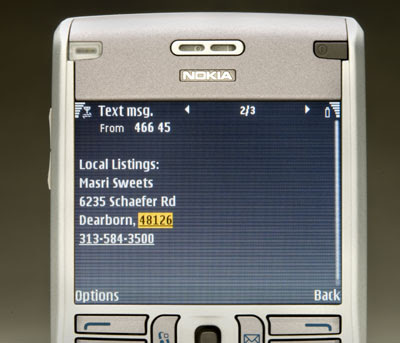
Google has many other options for fast lookups from your phone. To find out the forecast for a region, text weather and the city name, such as weather Peoria, IL. During last summer's pennant races, I almost wore out my phone's dial pad using Google to check scores. To find out how your team is doing, simply text its name, such as Dodgers to see how things are going in Chavez Ravine.
Depending on your cell-phone plan, sending a lot of text messages to Google may launch your monthly bill into the stratosphere. Check to see if your service provider offers any special deals for high-volume texting before you start punching those buttons.
original of the article
Posted by
Valery
at
9:30 AM
0
comments
![]()
Man plows snow by remote control
By Neil S. Cody
The Daily Item (Sunbury, Pa.)
MIDDLEBURG, Pa. —
Note to passers-by: Don't worrry; Bill Lauver’s Middleburg home has not been taken over by helpful robots. That’s just his remote-controlled snow plow.
Using a converted golf cart with video cameras and a plow attachment, Lauver has been keeping his driveway free of snow for the last three years from the comfort of his living room.
“I always tinkered around with electronics and computers,” he said recently while cleaning up after Tuesday night’s snowstorm. “I just wanted to invent some kind of robot or machine that could shovel snow for me.”

“Herdy-Gerdy,” a radio-controlled snow
plow built by Bill Lauver, of Middleburg,
makes short work of Wednesday’s snow.
“I geared it down to go slower than a normal golf cart, of course,” he added.
The plow is also equipped with two video cameras, one facing forward and one facing backward, so that he can see what the plow sees on his big-screen television.

Bill Lauver,Middleburg, demonstrates how he usually
operates "Herdy-Gerdy", the radio-controlled snowplow
that he constructed, from the comfort of his dining room.
“It was really hard to judge distance without a 3-D view,” he said, “so I gave up on the camera for right now. Controlling it from the window is a lot easier.”
Lauvers’ wife, Sue, said that’s usually where he is when passers-by witness the invention at work.
“It’s funny, we’ll see people look at it really strange, and my husband will be standing in the window. It’s just a fun thing and certainly a topic of conversation,” she said.
Lauver said the plow can handle about 6 to 8 inches of snow, depending on its wetness.
“This snow is a bit hard on it because there was freezing rain last night. It’s a bit crusty,” he said Wednesday.
There’s no way to gauge how much the project cost, he said, because he put the plow together throughout a year and used many new and used parts. He estimated that he spent around $600 to $700.
Lauver has been tossing some ideas around lately for other projects as well, including a remote control lawn-mower and an automated snowblower.
His wife, however, joked about her mixed feelings on those plans.
“I want him to get some exercise. He’s always controlling everything by remote.”
Neil S. Cody writes for The Daily Itemin Sunbury, Pa.
Posted by
Valery
at
8:51 AM
0
comments
![]()





