Here are useful tips and tricks that you can teach even an old cell phone to do.
Right before your eyes, your cell phone has morphed into a portable computer. Whether you're searching Google via text messages, using Short Message Service (SMS) to make international calls, or e-mailing a voice message, these tips will help jump-start your cell phone's inner PC--and make your life easier to boot.
Text Your Google Search
For the price of sending a text message, you can unleash the power of Google without having to open a Web browser. Just text GOOGL (46645) to get access to much of the search giant's most useful information, including addresses and phone numbers, word definitions, numeric and other conversions, weather, and even sports scores.
For example, if you want to look up the phone number of a pizza joint to place a take-out order, text-message the name of the business and its city and state to GOOGL, such as zachary's oakland, ca. A minute or so later, Google will send you a text message similar to this: 'Local Listings: Zachary's Chicago Pizza 5801 College Ave Oakland, 94618 510-655-6385'. To save time, enter the zip code instead of the city and state.
To look for more-general information, text something like pizza 94618 to receive the names, addresses, and phone numbers of all the pizzerias in that area. (This is especially handy when you're in a city or neighborhood you're unfamiliar with and you're jonesing for a double espresso.)
Google's ability to text you word definitions helps you compose just the right message to send with that bouquet of flowers you're ordering, and it also can adjudicate tense games of Scrabble. To get a definition, text GOOGL with the command define: followed by the word (with no space between), such as define:qindarka. How else will you ever find out that there are precisely 100 qindarkas in a single Albanian lek (which, oddly enough, is also the name of that country's national vegetable).
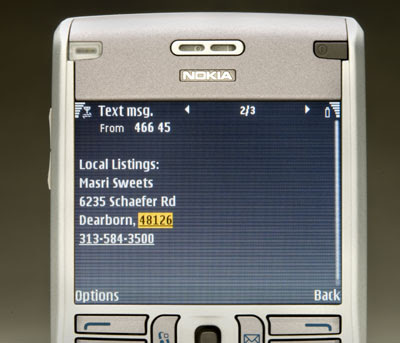
Google has many other options for fast lookups from your phone. To find out the forecast for a region, text weather and the city name, such as weather Peoria, IL. During last summer's pennant races, I almost wore out my phone's dial pad using Google to check scores. To find out how your team is doing, simply text its name, such as Dodgers to see how things are going in Chavez Ravine.
Depending on your cell-phone plan, sending a lot of text messages to Google may launch your monthly bill into the stratosphere. Check to see if your service provider offers any special deals for high-volume texting before you start punching those buttons.
original of the article





